Vanish From The Internet: A Step-by-Step Guide To Data Deletion
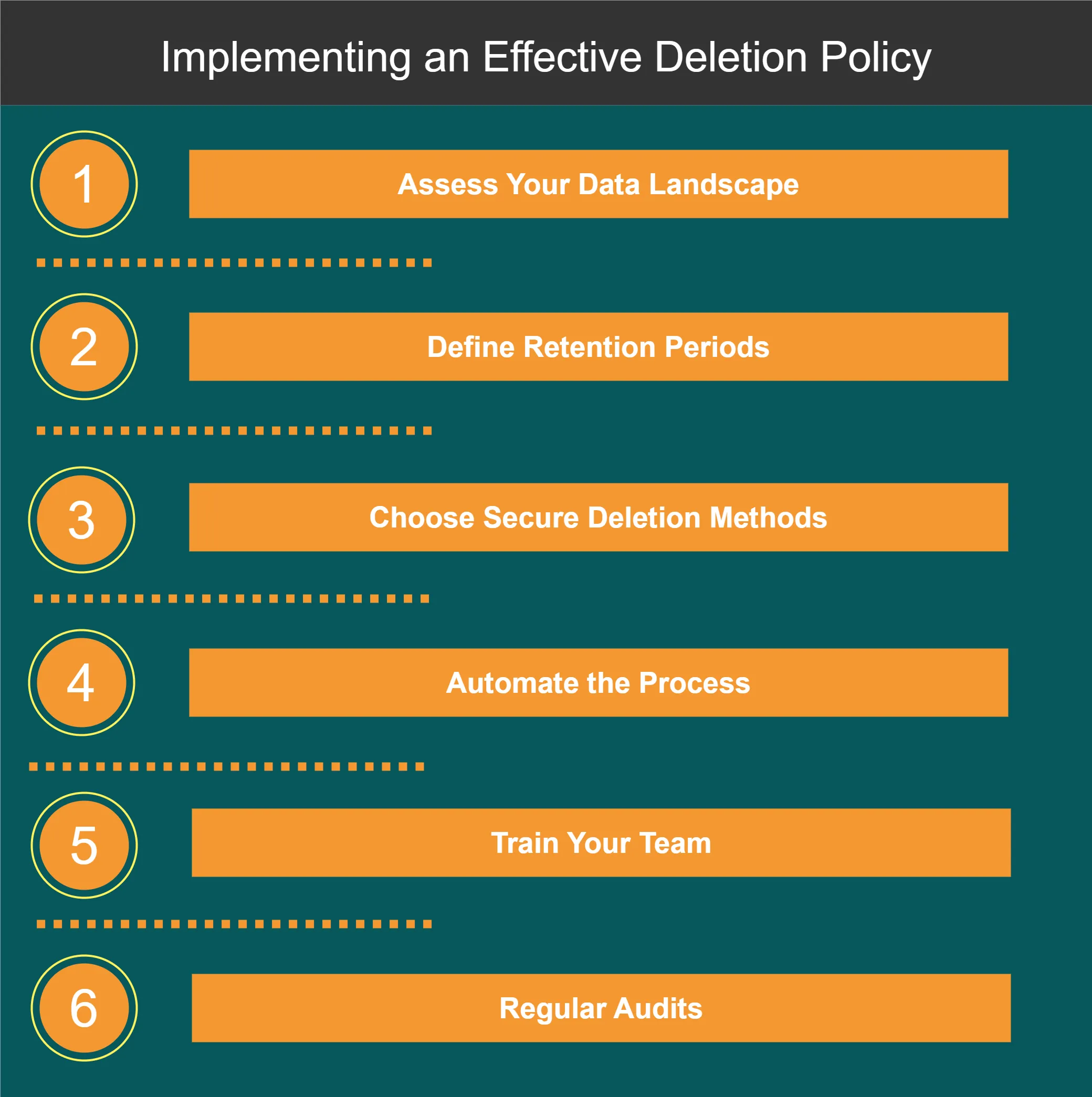
Table of Contents
Assessing Your Online Presence – What Needs to Go?
Before you can begin the process of removing your data, you need to understand the extent of your online presence. Knowing what information is out there is the first crucial step in effectively vanishing from the internet. This involves a thorough assessment of all your online accounts and data points. Think of this as an audit of your digital self.
To discover the breadth of your digital footprint, consider these techniques:
- Comprehensive Search Engine Searches: Use Google, Bing, and DuckDuckGo to search for your name, email addresses, phone numbers, and any other personally identifiable information.
- Social Media Sweep: Check all major social media platforms including Facebook, Twitter, Instagram, LinkedIn, TikTok, and Pinterest for any accounts, posts, photos, or comments associated with you.
- Online Forum and Community Check: Review online forums, discussion boards, and communities where you've participated. Many require account deletion requests directly through their platform.
- Professional Networking Sites: Look beyond LinkedIn. Check for profiles on niche professional networks related to your industry.
- Dating Sites and Other Platforms: Search for your presence on dating sites, gaming platforms, and any other websites where you may have created an account.
- Reputation Management Tools: Utilize online reputation management tools to get a comprehensive overview of your online presence. These often offer more detailed insights than manual searches.
Create a detailed list of every account and data point identified. This comprehensive list will serve as your roadmap for the deletion process. The more thorough you are here, the more effective your "vanishing" will be.
Deleting Your Accounts – A Platform-by-Platform Guide
Deleting your accounts requires a systematic approach, platform by platform. Each site has a unique process for account deletion or deactivation. Remember that deactivation often means your data is still stored and could be reactivated later. Complete deletion is what you're aiming for when you want to truly vanish from the internet.
Here's a general outline for deleting accounts on popular platforms. Remember to always check the specific instructions on each platform's help pages, as processes can change:
Facebook:
- Log in to your Facebook account.
- Go to Settings & Privacy.
- Select Your Facebook Information.
- Click "Deactivation and Deletion."
- Choose "Delete Account."
- Follow the on-screen instructions. This may include downloading your data before deletion.
Twitter:
- Access your Twitter settings.
- Find the account settings section.
- Look for an option to deactivate or delete your account. The process may vary slightly depending on your device (desktop or mobile).
Instagram:
- Access your Instagram profile settings.
- Navigate to the "Help" or "Support" section.
- Search for instructions on account deletion.
- Carefully follow the platform's instructions.
Google: This involves deleting individual services (Gmail, YouTube, Google Photos, etc.) individually, which requires navigating to the settings for each service.
Repeat this process for every online account you wish to remove. Document your progress to ensure you don't miss anything. This step is critical to effectively vanish from the internet.
Removing Your Data from Search Engines – Optimizing for Invisibility
Even after deleting your accounts, information about you might still linger in search engine results. Google provides a tool to request removal of certain personal information from its search results. However, this process is not foolproof and has limitations. Information may reappear over time, or removal may not be granted for various reasons. Understanding Google's removal policies is essential.
- Understand Google's Removal Policies: Familiarize yourself with the types of content eligible for removal (e.g., outdated contact information, illegally obtained personal data).
- Use Google's Removal Request Tool: Submit a clear and concise request for removal through Google's official tool, providing justification and relevant links.
- Be Persistent and Patient: The process can take time. Follow up if necessary.
- Target Other Search Engines: While Google is the dominant player, remember to request removal from other search engines like Bing and DuckDuckGo, though their policies may differ.
- Directly Contact Websites: If your information appears on a specific website, contact the website administrator directly and request its removal.
This process requires patience and persistence, but it's a valuable step in minimizing your online presence and vanishing from the internet.
Beyond Search Engines: Targeting Specific Data Points
Beyond search engines, you need to address specific data points like images, videos, and comments posted on various platforms.
- Image Removal: Remove or request removal of photos from image-hosting sites such as Flickr, Imgur, and others.
- Video Removal: Contact video-hosting platforms like YouTube or Vimeo to request the removal of videos featuring you.
- Comment Removal: Contact websites where you’ve posted comments or left reviews to request their removal.
Taking these actions will further refine your effort to vanish from the internet.
Protecting Your Future Online Privacy – Ongoing Strategies
Deleting existing data is only part of the solution. Proactive measures are crucial to prevent future data accumulation and maintain your online privacy:
- Strong Passwords: Use unique, strong passwords for all online accounts. Consider a password manager to help.
- Two-Factor Authentication (2FA): Enable 2FA wherever possible to add an extra layer of security.
- Privacy Settings: Regularly review and adjust the privacy settings on all your online accounts.
- VPN Use: Consider using a Virtual Private Network (VPN) to encrypt your internet traffic and mask your IP address.
- Privacy-Focused Browsers and Search Engines: Explore using privacy-focused browsers (like Brave or Firefox with enhanced privacy settings) and search engines (like DuckDuckGo).
Conclusion: Take Control – Vanish From the Internet Effectively
Reclaiming your online privacy is a journey, not a destination. By following the steps outlined in this guide – from assessing your online presence and deleting accounts to removing data from search engines and implementing ongoing privacy measures – you can significantly reduce your digital footprint and effectively vanish from the internet. Start your journey to reclaim your online privacy today! Use this guide to effectively vanish from the internet and take control of your digital life. For further assistance, explore resources like the Electronic Frontier Foundation (EFF) and Privacy International for more in-depth information on online privacy and data deletion tools.
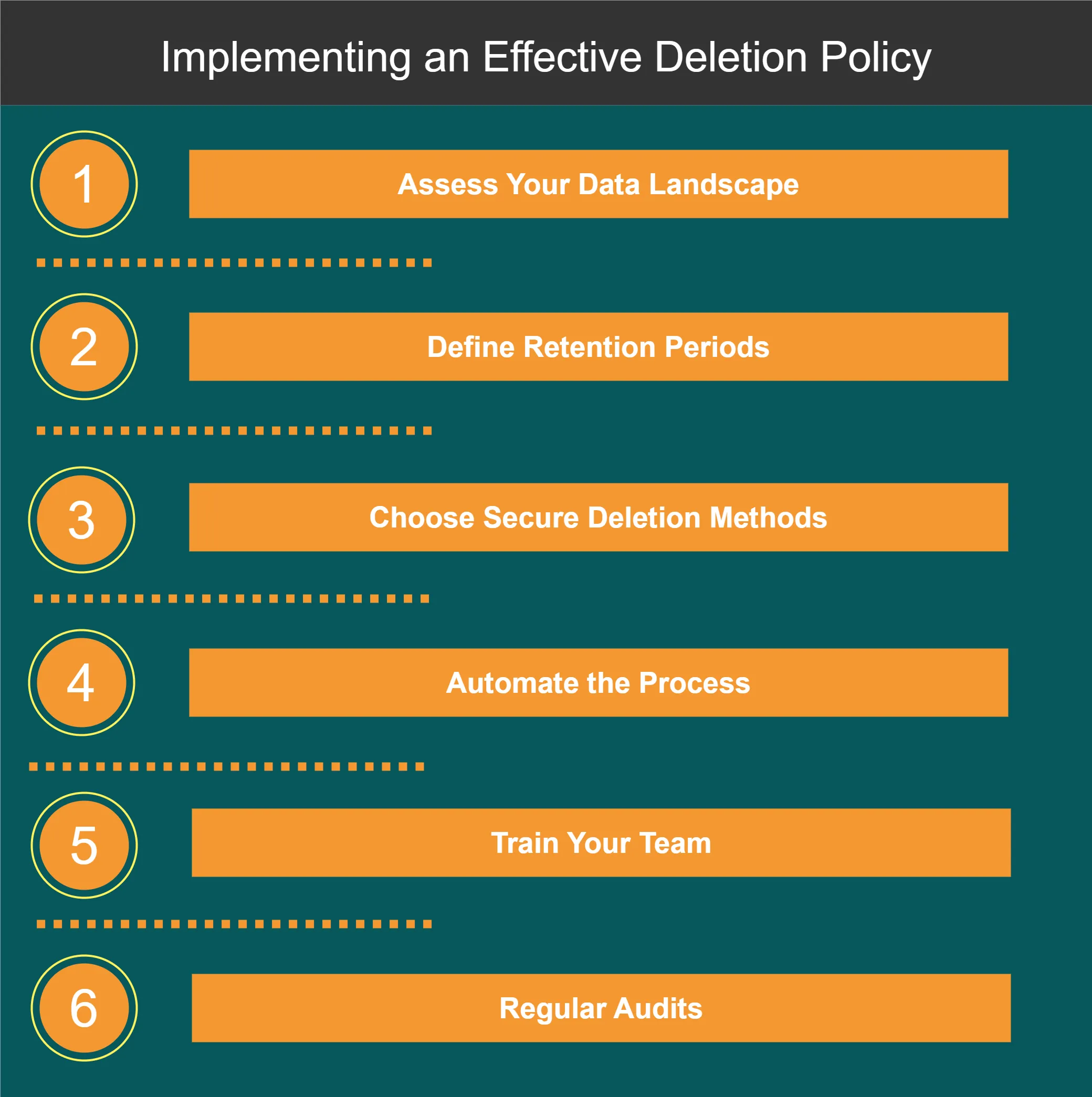
Featured Posts
-
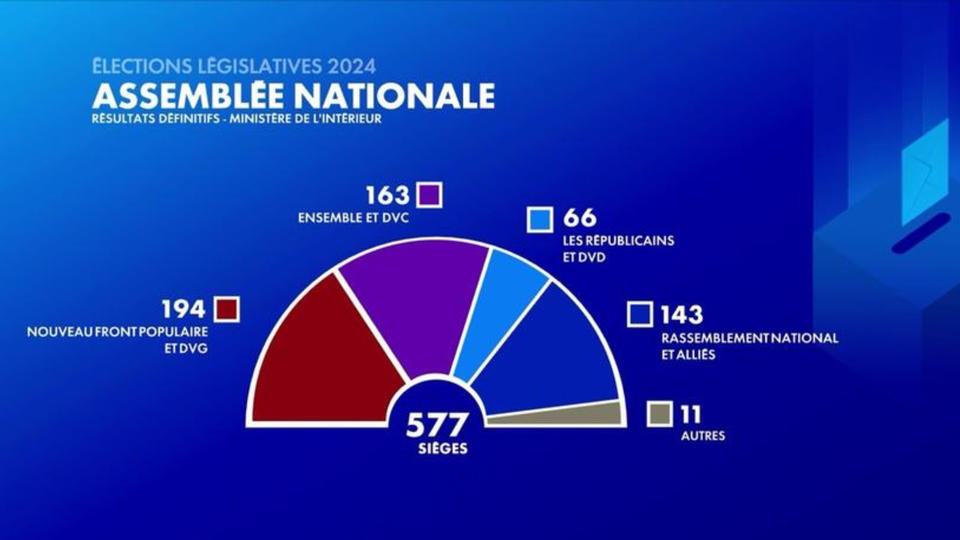 L Echo Du Monde Legislatives Allemandes J 6 17 02
Apr 23, 2025
L Echo Du Monde Legislatives Allemandes J 6 17 02
Apr 23, 2025 -
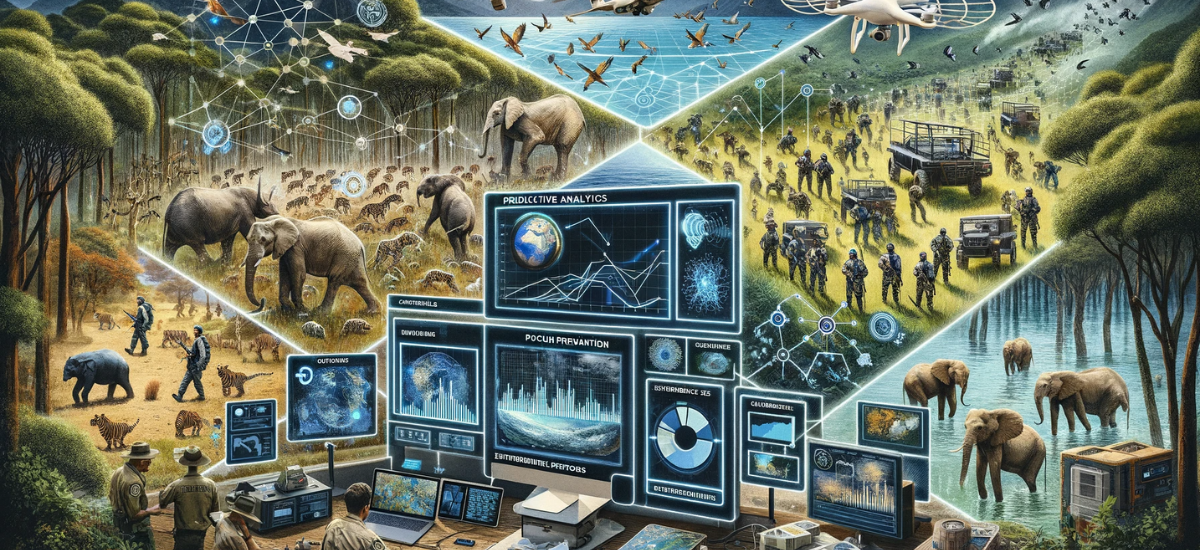 Ai And Wildlife A Critical Analysis Of Its Contribution To Conservation
Apr 23, 2025
Ai And Wildlife A Critical Analysis Of Its Contribution To Conservation
Apr 23, 2025 -
 Suriye De Ramazan Bayrami Ne Zaman Pazartesi Kutlamalari Basliyor
Apr 23, 2025
Suriye De Ramazan Bayrami Ne Zaman Pazartesi Kutlamalari Basliyor
Apr 23, 2025 -
 Pavel Pivovarov Predstavil Merch S Aleksandrom Ovechkinym
Apr 23, 2025
Pavel Pivovarov Predstavil Merch S Aleksandrom Ovechkinym
Apr 23, 2025 -
 Aaron Judges Historic Night Yankees 9 Homer Game Sets New Record
Apr 23, 2025
Aaron Judges Historic Night Yankees 9 Homer Game Sets New Record
Apr 23, 2025
