How To Delete Your Online Presence And Protect Your Privacy
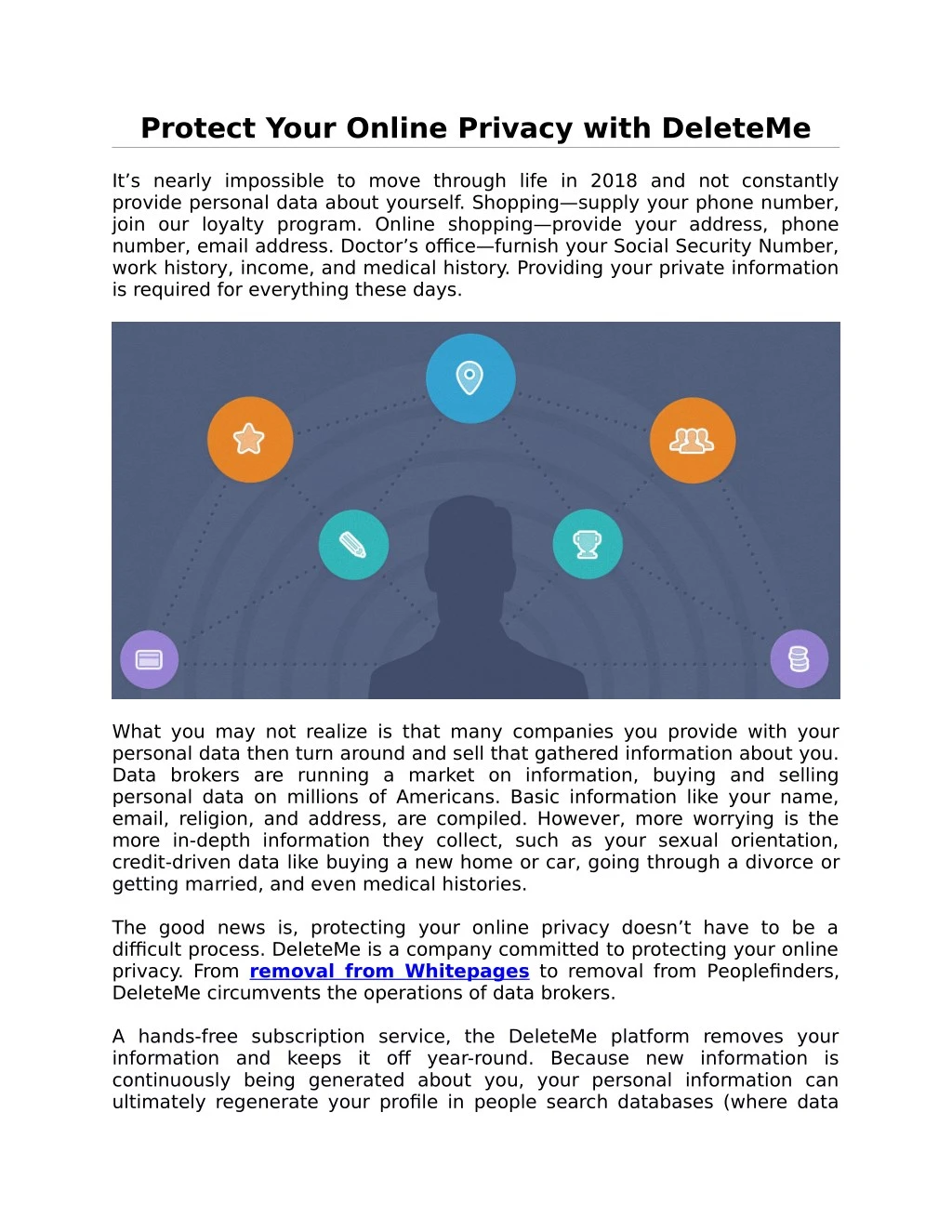
Table of Contents
Removing Yourself from Social Media Platforms
Social media platforms are major contributors to your online presence. Deleting your accounts or at least significantly restricting access is a key step in reducing your digital footprint.
Deleting Accounts: A Step-by-Step Guide
Deleting your accounts on popular platforms like Facebook, Instagram, Twitter, and LinkedIn requires careful execution. Remember, deactivation is different from deletion. Deactivation usually hides your profile temporarily, while deletion permanently removes your data (though some data may remain for a period for backups). Always download a copy of your data before deletion if you wish to retain it.
-
Facebook:
- Go to Settings & Privacy.
- Click on "Your Facebook Information."
- Select "Deactivation and Deletion."
- Choose "Delete Account" and follow the prompts.
-
Instagram:
- Go to your profile and tap the three lines in the top right corner.
- Tap "Settings."
- Tap "Account," then "Delete Account."
- Follow the prompts to confirm deletion.
-
Twitter:
- Go to Settings and privacy.
- Select "Deactivate your account."
- Follow the prompts to confirm deactivation (Twitter doesn't offer direct account deletion).
-
LinkedIn:
- Go to Settings & Privacy.
- Click on "Account Management."
- Select "Account Closure" and follow the on-screen instructions.
Remember to download your data before deleting your accounts. This allows you to keep copies of photos, posts, and other information.
Managing Privacy Settings: Before and After Deletion
Even if you plan to delete your accounts, optimizing your privacy settings beforehand is crucial. This minimizes the information available about you while your accounts are still active.
- Limit who can see your posts: Choose "Friends" or "Only Me" for maximum privacy.
- Control tag permissions: Review who can tag you and approve tags before they appear on your profile.
- Manage location settings: Disable location tagging or restrict access to your location data.
Privacy management isn't a one-time task. Regularly review and adjust your settings to maintain control over your online presence, even with active accounts.
Removing Your Information from Search Engines
Search engines like Google index vast amounts of data. Removing your information completely is challenging, but you can significantly reduce its visibility.
Google's Removal Tool: Requesting Removal of Outdated Information
Google offers a removal tool to request the removal of outdated or inaccurate personal information from its search results. This is useful for things like old addresses, phone numbers, or embarrassing content.
- Go to Google's removal request page.
- Provide the URL of the page containing the information you want removed.
- Explain why the information should be removed (e.g., outdated, inaccurate, harmful).
- Submit your request.
Note that Google's removal tool has limitations and doesn't guarantee success. The information might reappear later.
Removing Information from Other Search Engines
Beyond Google, other search engines like Bing and DuckDuckGo exist. While they have less market share than Google, removing your information from them can still be beneficial.
- Contact individual websites: If the information comes from a specific website, contact them directly and request its removal.
- Use website-specific removal tools: Some websites have their own tools for requesting data removal.
Understanding the Limitations of Search Engine Removal
Completely removing your information from search engines is nearly impossible. However, consistently using removal tools and proactively managing your online presence significantly reduces its visibility.
Dealing with Online Data Brokers and Data Aggregators
Data brokers collect and sell your personal information. Reducing your exposure to these entities is vital for privacy protection.
Identifying Data Brokers Holding Your Information
Several websites allow you to discover which data brokers have your information. Use these resources to create a list of the companies holding your data.
Opting Out of Data Collection
Many data brokers allow you to opt out of data collection. This process varies from broker to broker, often requiring you to visit their websites and submit requests.
- DeleteMe: This service helps you opt out of data collection from multiple brokers.
- Incogni: Another service that assists with opting out of data broker surveillance.
Remember, the opt-out process can be tedious and may not always be successful.
Understanding Data Broker Limitations
Completely removing your information from all data brokers is exceptionally challenging. Data brokers frequently update their databases, and opting out from one may not eliminate your information from others.
Protecting Your Privacy Beyond Deletion
Deleting your online presence is only one part of protecting your privacy. Implementing robust security practices enhances your overall online safety.
Using Strong Passwords and Multi-Factor Authentication (MFA)
Strong, unique passwords for each account, combined with MFA, significantly reduces your risk of unauthorized access.
Using a VPN
A VPN (Virtual Private Network) encrypts your internet traffic, making it harder for others to track your online activity.
Regularly Monitoring Your Online Presence
Regularly searching your name and related terms on search engines helps you stay aware of any new information appearing online and allows for timely intervention if necessary.
Conclusion: Take Control of Your Digital Footprint
Completely deleting your online presence is a difficult task, but significantly reducing it is achievable through proactive measures. This guide has outlined key steps to manage your digital footprint, including removing yourself from social media platforms, requesting information removal from search engines, and dealing with data brokers. While complete removal is challenging, taking these steps empowers you to regain control over your online identity and enhance your privacy. Start protecting your privacy today by following the steps outlined in this guide on how to delete your online presence and secure your digital identity. Remember to regularly review and update your privacy settings to maintain control over your information.
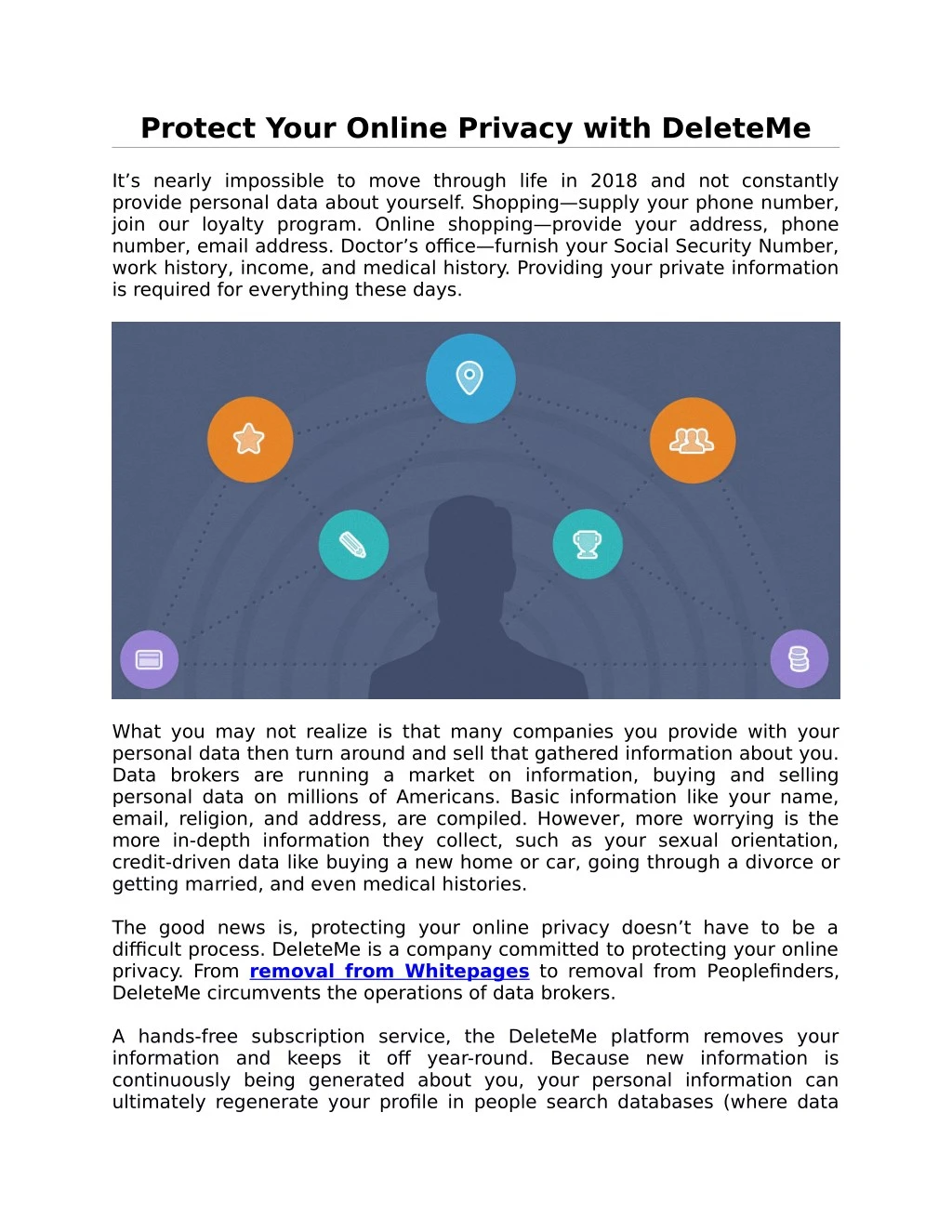
Featured Posts
-
 Kansas City Royals Bullpen Shuts Down Brewers Cole Ragans A Key Contributor
Apr 23, 2025
Kansas City Royals Bullpen Shuts Down Brewers Cole Ragans A Key Contributor
Apr 23, 2025 -
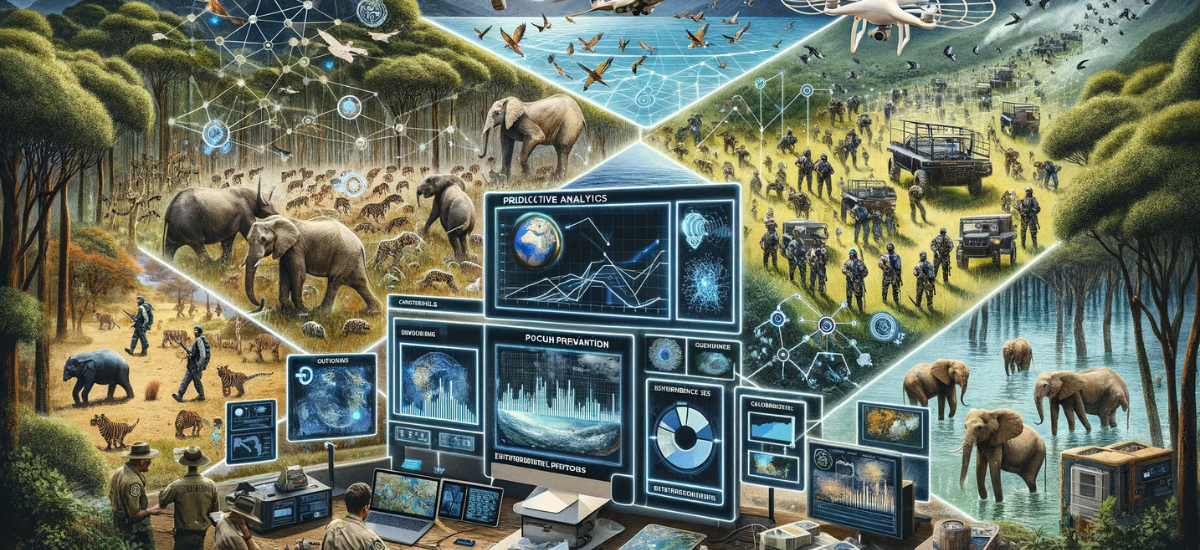 Ai And Wildlife Conservation Benefits Challenges And The Future
Apr 23, 2025
Ai And Wildlife Conservation Benefits Challenges And The Future
Apr 23, 2025 -
 Milwaukee Brewers 8 2 Win Fueled By Jackson Chourios Two Home Runs
Apr 23, 2025
Milwaukee Brewers 8 2 Win Fueled By Jackson Chourios Two Home Runs
Apr 23, 2025 -
 Chinas Shift From Us To Canadian Oil Amidst Trade Tensions
Apr 23, 2025
Chinas Shift From Us To Canadian Oil Amidst Trade Tensions
Apr 23, 2025 -
 Tigers Frustration Mounts Over Overturned Plate Call Hinch Seeks Mlb Replay Evidence
Apr 23, 2025
Tigers Frustration Mounts Over Overturned Plate Call Hinch Seeks Mlb Replay Evidence
Apr 23, 2025
