Go Delete Yourself From The Internet: A Practical Guide
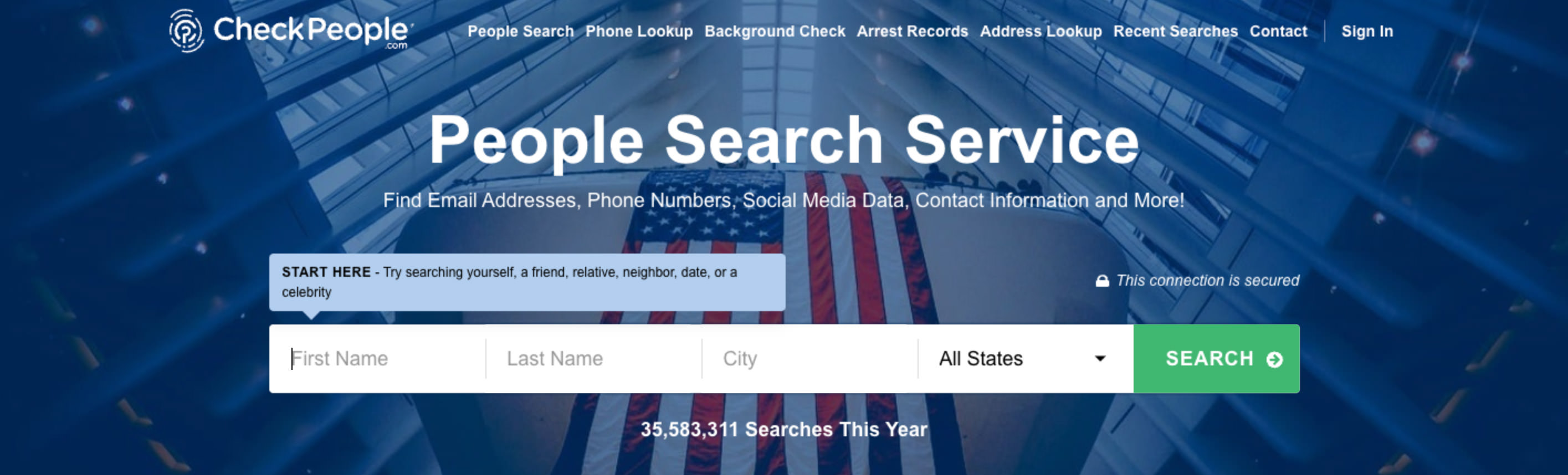
Table of Contents
Assessing Your Online Presence: Identifying What Needs Deleting
Before you can start deleting, you need to know what you're dealing with. This involves a thorough assessment of your current online presence and the personal information readily available.
Finding Your Digital Footprint
The first step to "go delete yourself from the internet" is to discover the extent of your digital footprint. This involves using various search methods to uncover information about yourself that may be publicly accessible.
- Use major search engines: Google, Bing, and DuckDuckGo are your starting points. Search for your name, variations of your name, your email addresses, and phone numbers.
- Employ specialized search engines: Pipl and BeenVerified are designed to aggregate information from various sources, often revealing details you might miss using standard search engines. These services sometimes require a paid subscription but can provide a comprehensive overview of your online presence.
- Utilize online reputation management tools: These tools actively monitor your online presence and alert you to new mentions or information about you. While many are subscription services, they can be invaluable in managing your digital footprint over time.
Categorizing Your Online Data
Once you've identified the information, categorize it to make the deletion process more efficient. This organized approach will prevent feeling overwhelmed.
- Create a spreadsheet: List all platforms and accounts where your information is present, including social media profiles (Facebook, Twitter, Instagram, etc.), forums, websites, blogs, and online stores.
- Prioritize based on sensitivity and risk: Start by deleting accounts or removing information that contains sensitive data like your home address, financial information, or medical records.
Deleting Accounts and Removing Personal Information From Websites
Now that you've identified your digital footprint, it's time to start the process of deleting accounts and removing information from various websites.
Social Media Platforms (Facebook, Twitter, Instagram, etc.)
Each social media platform has its own account deletion process. Thoroughly research the specific steps for each platform before proceeding.
- Download your data: Most platforms allow you to download a copy of your data before deletion. This serves as a backup and allows you to review the information stored about you.
- Understand data retention policies: Be aware that even after deleting your account, some data might be retained by the platform for a period of time. Check their terms of service and privacy policies for specifics.
Forums and Online Communities
Deleting accounts from forums and online communities often involves locating your profile settings and following the platform's instructions for account removal.
- Content persistence: Remember that some comments or posts you've made might remain on the platform even after deleting your account, depending on the platform's policies.
Websites and Blogs
For websites and blogs where you've contributed content or have personal information listed, you'll need to contact the website administrators.
- Data removal requests: Request the removal of your personal data or content. Be polite and persistent, clearly stating your request and explaining your privacy concerns.
- DMCA takedown notices: In cases of copyright infringement or other legal violations, consider submitting a DMCA (Digital Millennium Copyright Act) takedown notice.
Beyond Account Deletion: Advanced Strategies for Online Privacy
Deleting accounts is a crucial first step, but to truly "go delete yourself from the internet," you need to employ more advanced strategies.
Removing Your Information from Search Engines
While you can't completely remove information from the internet, you can try to reduce its visibility in search engine results.
- Google's "Remove Outdated Information" tool: This tool allows you to request the removal of outdated or inaccurate information from Google's search results. Remember that this is a request, not a guarantee.
- Directly contacting websites: Contact websites hosting your information and ask for its removal, explaining your reasons.
- Persistence is key: This process can be time-consuming and requires persistence. Don't get discouraged if you don't see immediate results.
Securing Your Remaining Online Presence
Even after deleting many accounts, you likely still have an online presence. Strengthening the security of your remaining accounts is vital.
- Strong, unique passwords: Use strong, unique passwords for each account and consider a password manager to help you keep track.
- Two-factor authentication (2FA): Enable 2FA whenever possible to add an extra layer of security.
- Regular privacy setting reviews: Review and adjust your privacy settings on all your remaining online platforms.
Using Privacy-Focused Tools and Browsers
Consider using tools designed to enhance your online privacy.
- VPNs (Virtual Private Networks): VPNs encrypt your internet traffic and mask your IP address, providing a degree of anonymity.
- Privacy-focused browsers: Browsers like Tor offer enhanced privacy features, though they may come with limitations in speed and functionality.
- Understanding limitations: Be aware that even these tools have limitations, and complete anonymity online is nearly impossible.
Conclusion
Going delete yourself from the internet is a multi-step process that requires time, effort, and patience. By carefully assessing your online presence, systematically deleting unwanted accounts, and employing advanced privacy strategies, you can significantly reduce your digital footprint and enhance your online privacy. Remember, this isn't about disappearing completely, but taking proactive steps to control your personal information. Start today and take control of your online life! Take the first step to reclaim your digital privacy and begin to “go delete yourself from the internet”. Start minimizing your digital footprint and reclaiming your online privacy now.
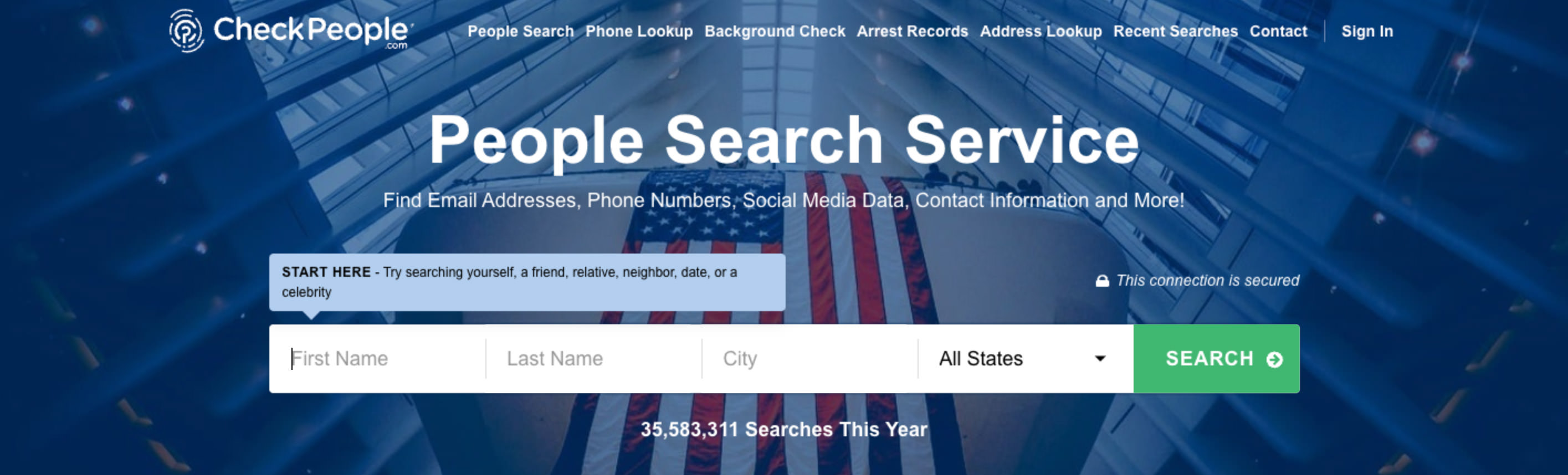
Featured Posts
-
 Hakkari Okul Tatil Haberleri Buguen Okullar Tatil Mi 24 Subat Pazartesi
Apr 23, 2025
Hakkari Okul Tatil Haberleri Buguen Okullar Tatil Mi 24 Subat Pazartesi
Apr 23, 2025 -
 Emission Good Morning Business Du 24 02 Version Integrale
Apr 23, 2025
Emission Good Morning Business Du 24 02 Version Integrale
Apr 23, 2025 -
 English Language Leaders Debate 5 Crucial Economic Takeaways
Apr 23, 2025
English Language Leaders Debate 5 Crucial Economic Takeaways
Apr 23, 2025 -
 Le Parcours Inspirant De Christelle Le Hir Dans Le Secteur Bio
Apr 23, 2025
Le Parcours Inspirant De Christelle Le Hir Dans Le Secteur Bio
Apr 23, 2025 -
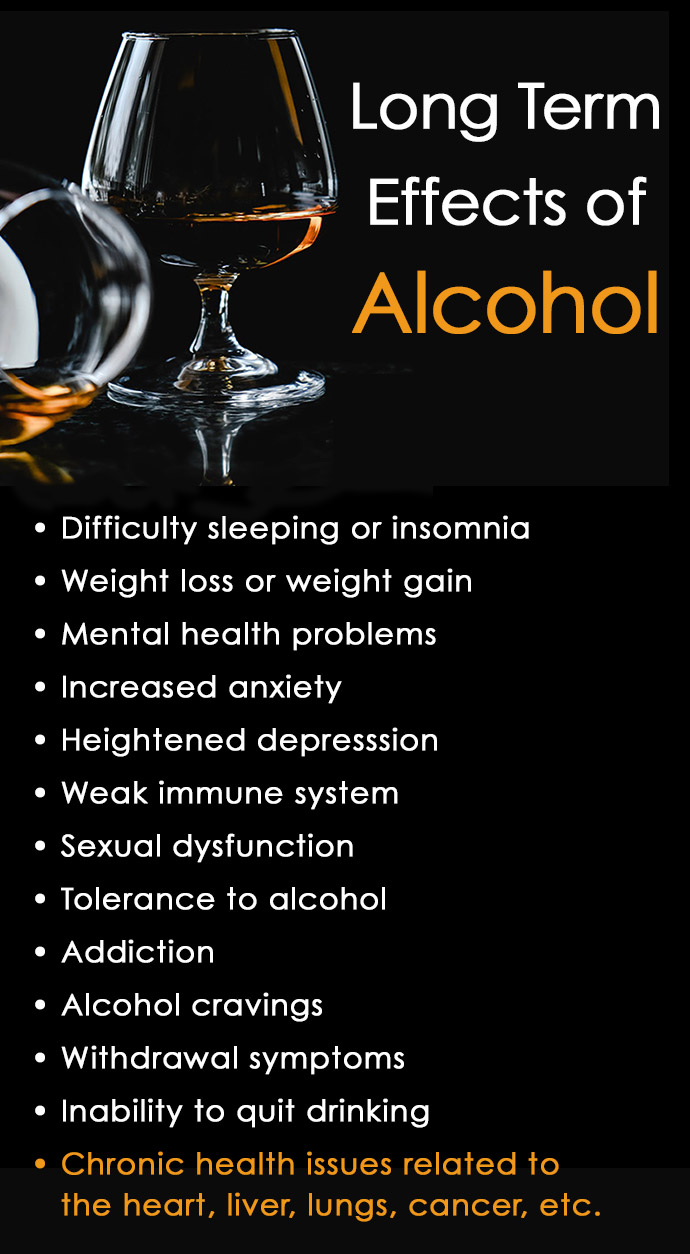 Analyzing The Imfs Concerns The Long Term Effects Of Trumps Trade Actions
Apr 23, 2025
Analyzing The Imfs Concerns The Long Term Effects Of Trumps Trade Actions
Apr 23, 2025
