Delete Your Digital Footprint: A Comprehensive Guide
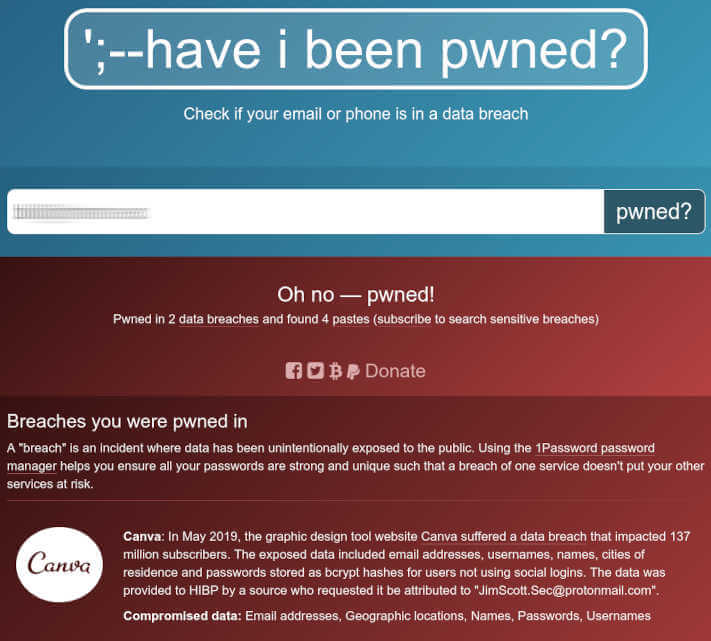
Table of Contents
Understanding Your Digital Footprint
What constitutes a digital footprint?
Your digital footprint encompasses all the information about you that exists online. This isn't just limited to what you actively post; it includes data collected by websites and services you use. Understanding the breadth of your digital presence is the first step in deleting your digital footprint.
- Social media profiles and posts: Your Facebook, Instagram, Twitter, and other social media activity creates a detailed picture of your life, interests, and connections.
- Online shopping history and account information: Every online purchase leaves a record, creating a profile of your spending habits and preferences with retailers.
- Search engine history and browsing data: Search engines and your browser store detailed records of your online activity, revealing your interests and search queries.
- Location data from GPS and apps: Many apps track your location, building a map of your movements over time. This data can be alarmingly precise.
- Emails and online communications: Your emails and messages contain sensitive information that could be compromised if accessed by unauthorized individuals.
- Online forums and comments: Participation in online forums and comment sections leaves a trail of your opinions and interactions.
- Images and videos shared online: Photos and videos shared online can be difficult to remove completely, and may resurface unexpectedly.
The long-term implications of a large digital footprint are significant. A poorly managed online presence can lead to identity theft, stalking, unwanted marketing, and even damage to your professional reputation. Protecting your digital footprint is vital for maintaining your privacy and security.
Deleting Your Data from Social Media Platforms
Step-by-step guide for each major platform (Facebook, Instagram, Twitter, etc.)
Each social media platform has its own process for deleting accounts and data. Here's a general overview, but remember to consult each platform's help center for the most up-to-date instructions.
Facebook:
- Deactivating vs. deleting your account: Deactivation hides your profile temporarily; deletion is permanent. Choose wisely.
- Downloading your data before deletion: Facebook allows you to download a copy of your data before deletion. This is a useful backup.
- Removing individual posts and photos: You can delete individual posts and photos before deleting your account to further control your data.
- Adjusting privacy settings to limit visibility: Before deleting your account, review and adjust your privacy settings to minimize the information publicly available.
Instagram, Twitter, and other platforms: Follow similar steps, focusing on downloading your data, deleting individual content, and reviewing privacy settings before complete account deletion. Remember to check each platform's specific instructions.
Removing Your Information from Search Engines
Utilizing Google's removal tools and other strategies
Completely removing your information from search engines is challenging due to the vastness of the web and the persistence of cached data. However, you can take steps to mitigate its presence.
- Submitting removal requests to Google: Google provides tools to request the removal of specific URLs from its search results. This is most effective for outdated or inaccurate information.
- Understanding the types of content Google can remove: Google will generally only remove content that violates its policies (e.g., illegal content, personally identifying information in sensitive contexts).
- Utilizing privacy-focused search engines: Exploring alternative search engines that prioritize privacy can help reduce the visibility of your information.
- Contacting websites directly to request data removal: If your information appears on a website you didn't authorize, contact the website administrator to request its removal.
The challenge lies in the fact that archived data and screenshots can persist even after removal requests. Complete eradication is difficult, but minimizing your digital footprint is achievable through consistent effort.
Managing Your Online Browsing History and Cookies
Clearing your browser history and using privacy extensions
Regularly clearing your browsing data is crucial for maintaining online privacy.
- Clearing browsing history, cookies, and cache: Your browser stores a significant amount of data about your online activity. Regularly clearing this data minimizes your online trail.
- Using incognito/private browsing mode: Incognito mode prevents your browser from storing your browsing history, cookies, and site data.
- Utilizing browser extensions for privacy enhancement (e.g., Privacy Badger): Browser extensions can enhance your privacy by blocking trackers and other unwanted elements.
- Using a VPN for enhanced anonymity: A VPN masks your IP address, making it more difficult to track your online activity.
Different types of browsing data have varying levels of privacy impact. Understanding this difference allows you to focus your efforts on data that poses the highest risk.
Protecting Yourself from Future Footprint Growth
Best practices for maintaining online privacy
Proactive measures are essential in preventing the growth of your digital footprint.
- Using strong and unique passwords: Employ strong, unique passwords for each online account to prevent unauthorized access.
- Enabling two-factor authentication: Two-factor authentication adds an extra layer of security to your accounts.
- Regularly reviewing privacy settings on all accounts: Regularly check and adjust the privacy settings on all your online accounts.
- Being mindful of what information you share online: Think carefully before sharing personal information online.
- Being cautious about phishing scams and malware: Be vigilant against phishing scams and malware that can compromise your data.
Ongoing vigilance is key to maintaining long-term online privacy. Regularly updating your security practices and being mindful of your online behavior are critical aspects of minimizing your digital footprint.
Conclusion
Deleting your digital footprint is an ongoing process that requires consistent effort. By understanding your digital presence and employing the strategies outlined in this guide, you can significantly reduce your online vulnerability and reclaim control over your personal information. Remember, proactive measures are key to maintaining your online privacy in the long term.
Take control of your online privacy today! Start deleting your digital footprint by following the steps outlined in this guide and learning more about effective privacy strategies. Remember, protecting your digital footprint is an investment in your security and peace of mind.
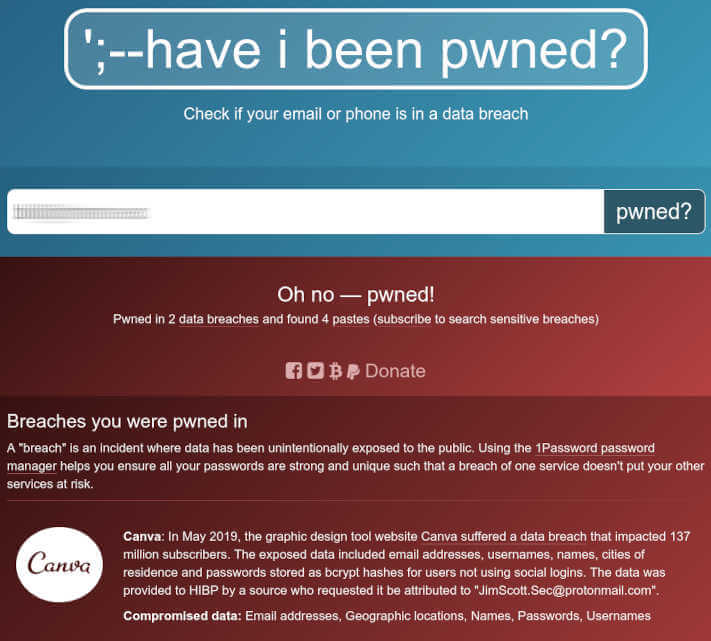
Featured Posts
-
 The Florida Condo Market A Sellers Struggle
Apr 23, 2025
The Florida Condo Market A Sellers Struggle
Apr 23, 2025 -
 Detroit Tigers Second Series Loss 5 1 Defeat Against Brewers
Apr 23, 2025
Detroit Tigers Second Series Loss 5 1 Defeat Against Brewers
Apr 23, 2025 -
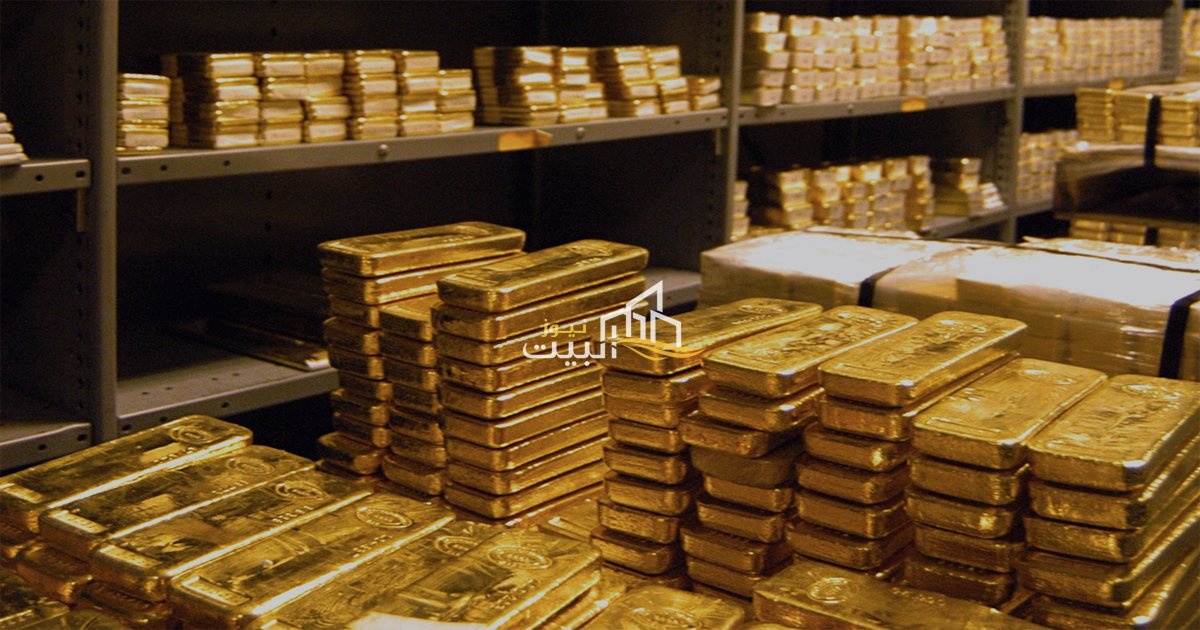 Thlyl Ser Sbykt Dhhb 10 Jramat Fy Swq Alsaght 17 2 2025
Apr 23, 2025
Thlyl Ser Sbykt Dhhb 10 Jramat Fy Swq Alsaght 17 2 2025
Apr 23, 2025 -
 Nestor Cortes Shutout Performance Against The Reds A Strong Rebound
Apr 23, 2025
Nestor Cortes Shutout Performance Against The Reds A Strong Rebound
Apr 23, 2025 -
 Asear Aldhhb Fy Swq Alsaght Sbykt 10 Jramat Alathnyn 17 Fbrayr 2025
Apr 23, 2025
Asear Aldhhb Fy Swq Alsaght Sbykt 10 Jramat Alathnyn 17 Fbrayr 2025
Apr 23, 2025
